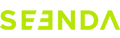ISJ-ZXK22TZ Backlit Wireless Keyboard and Mouse Combo
We'll ship the product layout that's intended for your country based on your shipping address.
- White LED Backlit Keyboard & Mouse
- 2.4 GHz USB Wireless Connection
- Built-in Rechargeable Battery
- 3 DPI Mouse, Low Profile, Scissor Switch Keys
- Windows & Chrome OS Compatible
Guaranteed Safe Checkout



Backlit & Wireless
Both Keyboard and mouse are designed with white LED backlight that makes them easy and comfortable to use in darkness. The backlight can be turned on and off. This wireless combo can be connected easily with one plug and play USB receiver, ensuring stable connection and a long working distance of up to 33ft.

Type-c Charging
No more battery, this keyboard can work for 1000 hours without backlight or 25 hours with brightest backlight after one full charge, and the mouse can work for 120 hours without backlight or 33.5 hours with brightest backlight. Auto sleep mode and on/off design also keep low consumption and long battery life.

Ultra Slim & Sleek
Ultra-thin design with only 0.3inch for keyboard and 0.8inch for mouse, high-quality metal panel and classic black & gray color combination, which not only make your desk modern and simple, but also easy to carry when going out for work.

Ergonomic & Quiet Keys
The bracket under the keyboard forms a 12° angle with desk that lets you enjoy comfortable typing and less strain on the carpal tunnel. The optimized key travel and low-profile scissor-switch keys help reduce typing noise, showing your love and care to your surroundings especially in libraries, coffee shops, or late work at night.

3 Adjustable DPI
This wireless mouse is designed for clicking and scrolling noise reduction, no more worry about affecting others. 3 Adjustable DPI levels (800/1200/1600) enable you to precisely control the mouse cursor speed. Both keyboard and mouse can remain stable on the desk because of the non-slip pads at the bottom.
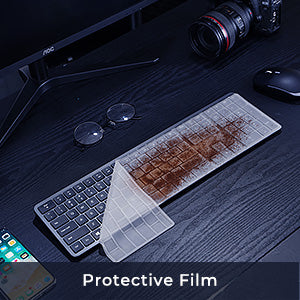
Full Size & Protective Film Gift
Full size wireless keyboard designed with number pad and multiple function keys, improving your work efficiency and more convenient to use. An Fn lock key will also help you switch multimedia/shortcut functions quickly. Comes with an intimate keyboard protective film gift, which can effectively prevent accidental splashes of water, coffee, dust, etc.

| Keyboard Parameters: | Mouse Parameters: |
|---|---|
|
|
|
Compatible System: Windows Vista/XP/7/8/10 or higher version system. Package Content: 1 x Wireless Keyboard, 1 x Wireless Mouse, 1 x USB Receiver, 1 x Charging Cable, 1 x User Manual. |
|
How to Switch the F1-F12 Keys as Multimedia Functions or Shortcut Functions?
1) Fn + Fn Lock/Esc Keys: Turn On/Off Fn Function.
2) When you want to use multimedia functions, please click Fn + Fn Lock/Esc keys, and then directly click F1, F2, ..., F12 buttons to use easily.
3) When you want to switch to use shortcut functions, please click Fn + Fn Lock/Esc keys, and then directly click F1, F2, ..., F12 buttons to use easily.
Charging Reminder:
Please use the included charging cable for charging (USB to Type-c), or this keyboard and mouse maybe will fail to charge if you use Type-c to Type-c charging cable.
Backlight Reminder:
If you want to turn on the keyboard backlight, please plug the USB receiver into the device first, then turn on the keyboard and press the Fn + Scroll Lock keys, the backlight will show.
Frequently Asked Questions:
Q1: What should I do if the keyboard/mouse gets stuck or sticky?
A1: This issue usually happens when the battery is low, please charge the keyboard/mouse fully and try again.
Q2: What should I do if the keyboard is not working?
A2: Please charge the keyboard fully and make sure it is turned on, or if the keyboard is turned on and still cannot type with it, please repair the keyboard and try again. You can also try to change the USB ports or other devices.
Q3: What should I do if my mouse stops working?
A3: Please charge the mouse fully and make sure it is turned on, or if the mouse is turned on and still does not work, please repair the mouse and try again. You can also try to change the USB ports or other devices.