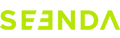WGSB-012/IWG-SGM01
1. Mouse cannot connect/stop working?
Replace new batteries and reduce the distance between the receiver and mouse.
2. The cursor malfunction?
a. confirn there is no signal interference, replace new batteries and restart the computer to connect again.
b. re-code the mouse: press the left, middle, and right keys at the same time to pair the code. After the code pairing light turns on, plug the receiver in again to re-code.
IWG-FGM/IWG-FGM02
1. The mouse cannot charge?
Please check if the indicator light come on when you charging, and try to charge with other cables that in same model to check if it can charge properly.
2. The LED light doesn't turn on after charging?
IWG-FGM02: press the button under the mouse;
IWG-FGM:press the scroll wheel for 3-5 seconds.
3. Need a PIN code when connecting?
This is the reason for the software setting of the computer installation system itself, try 0000 or the power-on password, or reinstall the system and skip the PIN setting.
4. The cursor is uncontrollable?
Check if there is signal interference, restart the computer and fully charge it to connect again and use a mouse pad if possible.
Other common issues
1. The usb cannot be recognized?
Re-plug the usb, or connect to another usb port;
Antivirus on the computer or restart the computer to try again;
Use the official version of the operating system;
Reinstall the system.
2. The mouse cannot work precisely?
Press the button on the mouse to adjust the DPI