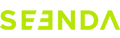About Connection
Replace the mouse batteries, then turn the mouse off and on, and follow the re-pairing steps for the respective connection method. You can also try using a different connection channel to see if it works.
Re-Pairing Methods:
-
2.4G Re-Pairing:
Remove the USB receiver. Turn on the mouse, then briefly press the channel selection button on the bottom of the mouse to select the 2.4G channel (the indicator light between the DPI and scroll wheel will turn green). Press and hold the left button, scroll wheel, and right button simultaneously for 5-8 seconds. Release when the bottom laser light starts flashing quickly, indicating pairing mode. Quickly insert the USB receiver and bring the mouse close to the USB port. The flashing will stop when pairing is successful. -
Bluetooth Re-Pairing:
First, delete the Bluetooth connection record on your computer. Turn off and then turn on the mouse. Briefly press the channel selection button to choose any Bluetooth channel (the indicator light between the DPI and scroll wheel will turn blue). Press and hold the channel selection button for about 3 seconds until the corresponding channel indicator light flashes quickly, indicating pairing mode. Then, go to the computer's Bluetooth list and connect to the mouse. The flashing will stop when the connection is successful.
About Buttons
Try replacing the batteries and press the non-working button firmly for 5-7 seconds. You can also try connecting the mouse to another device to see if it works.
The buttons are not programmable.
Function:
- Navigate forward and backward through web pages by clicking the forward and backward buttons.
- Perform forward and backward operations when opening file paths.
Compatibility:
Due to limitations of the Mac system, these two buttons are not compatible with Mac OS and only work properly on Windows systems.
About DPI & JIGGLER
How to Adjust DPI Levels:
Press the DPI button located behind the scroll wheel briefly to switch between the three available levels.
DPI Indicator Light:
The same as the channel indicator light. The number of times the white light flashes indicates which level has been selected.
Press and hold the DPI button for 3-5 seconds to toggle the JIGGLER function on or off. The JIGGLER light is the same as the channel light. A steady light indicates that the JIGGLER function is enabled.