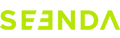About Connection
It is recommended to fully charge the mouse, unplug other USB devices, and then try to re-pair.
Re-pairing Steps:
First, remove the receiver from the computer. Then, press and hold the right button and the middle button (scroll wheel) of the mouse for more than 5 seconds. Quickly reinsert the receiver.
About Charging
It is recommended to try using a different A-C charging cable to see if the charging indicator light turns on during charging and turns off when fully charged.
Note: The charging indicator light is located on the front side of the scroll wheel. When the mouse battery is low, the backlight will dim or even turn off automatically. Please charge it in time.
About Cursor
First, fully charge the mouse. Then, unplug other product USB receivers and try to re-pair the mouse. It is also recommended to connect the mouse to a different computer for testing.
About USB
Currently, we do not offer the purchase of the USB receiver separately.